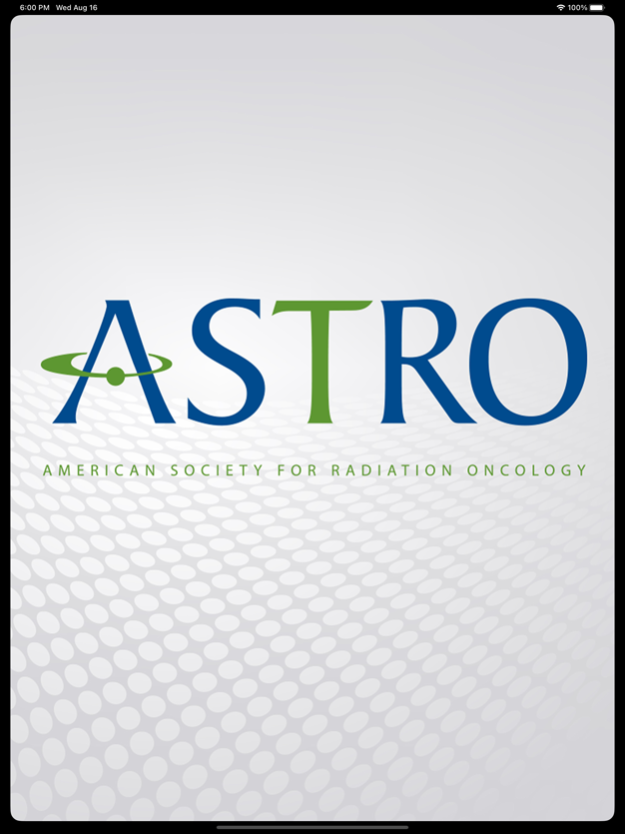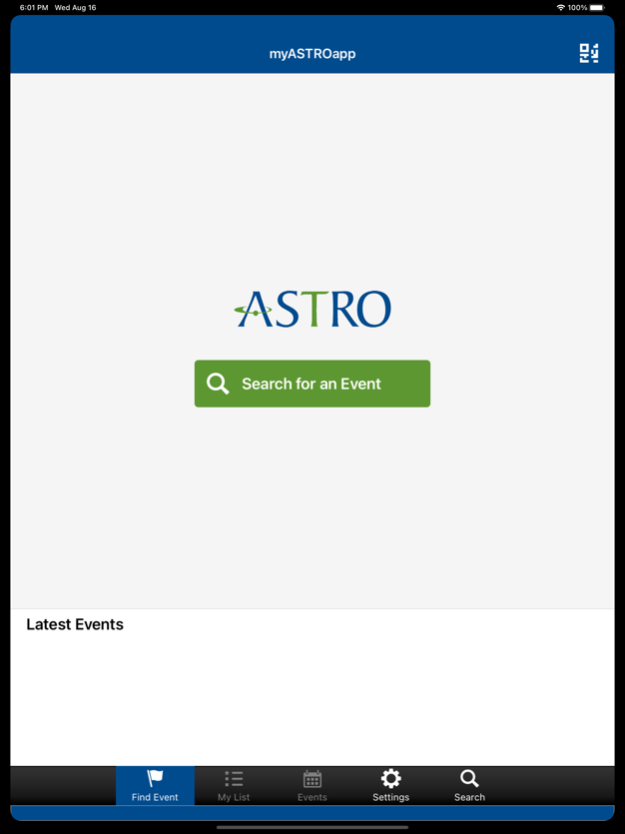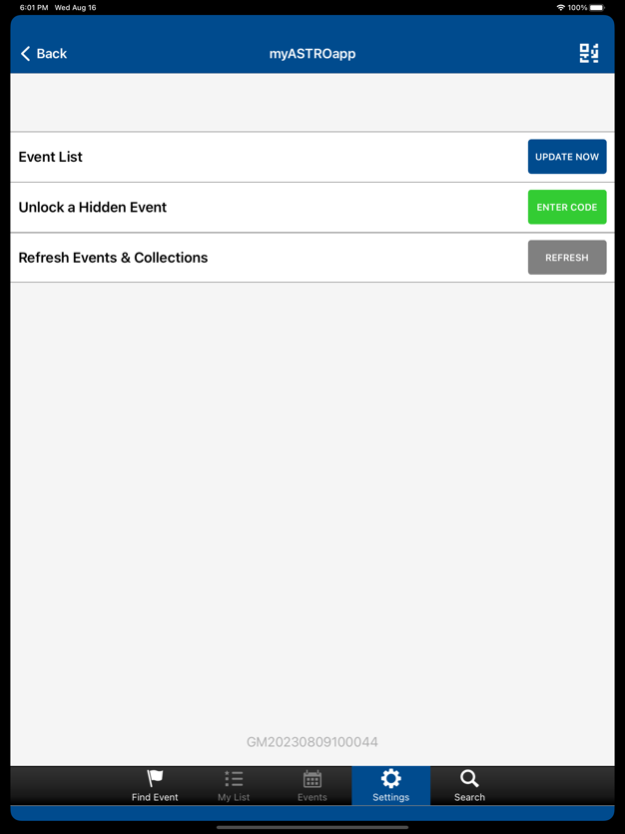MyASTROApp 4.11
Continue to app
Free Version
Publisher Description
ASTRO’s Annual Meeting is the world’s most important event for the radiation oncology community.
Connect with colleagues and engage with industry experts at the reimagined ASTRO Annual Meeting, the world’s most important event for the radiation oncology community.
ASTRO 2020 has transitioned to an immersive and interactive virtual meeting. This is a complete Annual Meeting, with a robust program of educational and scientific sessions, live SA-CME opportunities, a poster hall with narration from poster presenters, and a virtual Exhibit Hall where you can visit booths to learn and connect with industry colleagues.
The scientific research presented at the Annual Meeting is an invaluable asset to both academic and community radiation oncology practices around the world. Our unwavering commitment to you is to disseminate this critical cancer research in a unique and engaging way. The Program Planning Committee has already selected more than 120 education, workshop, masterclass and panel sessions, as well as more than 2,500 abstracts that will be delivered in oral or poster sessions.
The meeting opens on October 24 and it will be available for 30 days to ensure you have access to all of the presentations and materials, and to give you the opportunity to earn more CME than ever.
Aug 17, 2023
Version 4.11
This updated version included minor bug fixes and updated user functionality.
About MyASTROApp
MyASTROApp is a free app for iOS published in the Reference Tools list of apps, part of Education.
The company that develops MyASTROApp is American Society for Radiation Oncology. The latest version released by its developer is 4.11.
To install MyASTROApp on your iOS device, just click the green Continue To App button above to start the installation process. The app is listed on our website since 2023-08-17 and was downloaded 1 times. We have already checked if the download link is safe, however for your own protection we recommend that you scan the downloaded app with your antivirus. Your antivirus may detect the MyASTROApp as malware if the download link is broken.
How to install MyASTROApp on your iOS device:
- Click on the Continue To App button on our website. This will redirect you to the App Store.
- Once the MyASTROApp is shown in the iTunes listing of your iOS device, you can start its download and installation. Tap on the GET button to the right of the app to start downloading it.
- If you are not logged-in the iOS appstore app, you'll be prompted for your your Apple ID and/or password.
- After MyASTROApp is downloaded, you'll see an INSTALL button to the right. Tap on it to start the actual installation of the iOS app.
- Once installation is finished you can tap on the OPEN button to start it. Its icon will also be added to your device home screen.